
Get access to all of our courses with a student membership, or purchase this individual course by clicking "Enroll" above.
Welcome to Ableton Live Workflow Hacks! This is the second of 3 courses that focus on workflow hacks. In this segment, we will look more in depth at workflow tips designed to help you progress your ideas further. After initial ideas have been put down into a project, this segment will primarily deal with developing and enhancing sounds, working quickly in Live's Arrangement view, and adding automation. By the end of this course, you will be able to add more polish to your sounds, efficiently add movement and interest to your tracks, and use key commands and loop brace edit commands to navigate the Arrangement much faster.
Lessons topics include:
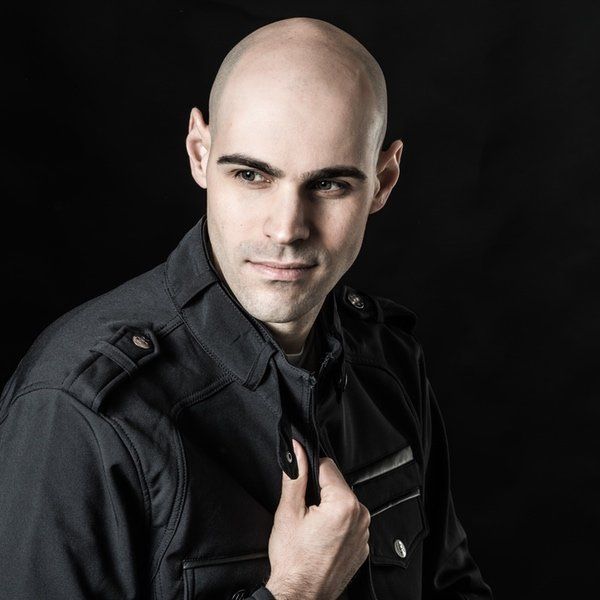
Paul Laski (P-LASK) is an Ableton Certified Trainer with over six years of teaching experience at DubSpot New York and Icon Collective Music Production School in Los Angeles. Paul has been involved in the electronic music scene for over a decade as a producer, remixer, sound designer, DJ, and educator.
Blending sounds from house, techno, garage, and beyond, P-LASK's original productions and remixes have been featured on Moody Recordings, Groovebirds Records, Crowd Records, Cherrytree (Interscope) Records, Abe Duque Records, Mean Red Music, Krafted Music, and his own imprint, Electric Dangerous Records. He has done remix work for artists such as Coeur du Pirate, Abe Duque, Divisible, Pointe Claire, Edian (UK), Rainer Hoeglmeier (Germany), and Wei Wei (China).
A small selection of his sound design work can be heard in the factory preset bank of XFER Records’ SERUM software synthesizer. Paul continues to develop presets for software synthesizers, free Ableton Live Racks, and samples, many of which are available through his website (www.p-lask.com). When he's not busy in the studio, he offers instruction and consultation in Ableton Live and live performance for artists and producers in the LA area.